Keeping your cables and chargers neatly organized can make a big difference in your daily routine. Whether at home or in the office, a clutter-free space helps you find what you need quickly and prevents damage to your electronics. If you’re tired of untangling cords or hunting for the right charger, these practical tips will help you achieve and maintain a tidy setup.
Why Organizing Cables Matters
Messy cables aren’t just an eyesore—they can cause frustration and even pose safety risks. Tangled cords may lead to wear and tear, causing devices to malfunction or chargers to stop working. Organized cables save you time, reduce stress, and help protect your technology investments.
Step 1: Gather and Sort Your Cables
Before organizing, start by collecting all your cables and chargers in one spot. This could include phone chargers, laptop cords, USB cables, and power adapters. Once gathered, sort them into categories:
– Charging Cables (phone, tablet, smartwatch)
– Data Cables (USB, HDMI, Ethernet)
– Power Adapters (laptop, camera chargers)
– Audio/Video Cables (headphones, speakers)
Sorting makes it easier to determine what you have, what you use frequently, and what can be discarded or replaced.
Step 2: Declutter and Dispose
Take a close look at your cords and chargers. Remove any that are:
– Broken or frayed
– Outdated or incompatible with your current devices
– Duplicate cables you don’t need
Recycling old cables properly is important. Many electronic stores and community recycling centers accept cables and chargers for eco-friendly disposal.
Step 3: Choose a Storage Method
Depending on how many cables you own and where you want to store them, a few options work well:
1. Cable Organizers and Holders
These small gadgets help bundle cables neatly:
– Cable ties or Velcro straps: Ideal for keeping single cords coiled and tidy.
– Cable clips: Attach to desks or walls to guide cables and prevent them from falling.
– Cord sleeves: Bundle multiple cables together for a streamlined look.
2. Drawer Dividers and Boxes
If you prefer to keep cables out of sight, use drawer dividers or storage boxes with compartments. Label each section to easily identify contents, reducing the time spent searching.
3. Wall or Desk-Mounted Solutions
Mounting chargers or indvidual cords on a wall or under your desk keeps them accessible without cluttering surfaces. Some people use pegboards or adhesive hooks for this purpose.
Step 4: Label Your Cables
Labeling cables is a simple step that pays off long-term. Use small tags, washi tape, or even masking tape to write what each cable is for, such as “Phone Charger” or “HDMI to TV.” This helps especially if you share chargers or have many similar-looking cords.
Step 5: Manage Charging Stations
A dedicated charging station keeps all your devices powered and organized in one spot. Here’s how to create an efficient one:
– Choose a flat surface like a nightstand or desk.
– Use a multi-port USB charger to reduce the number of power bricks.
– Use cable organizers to keep cords from tangling.
– Consider a charging dock with designated slots for each device.
A well-organized charging station makes it easier to keep track of devices and prevents cables from spreading across your space.
Extra Tips for Cable Maintenance
– Avoid tight bends: Sharp bends stress cables and shorten their lifespan. Coil cables loosely and avoid folding them.
– Keep cables dust-free: Dust can accumulate around connectors and cause performance issues. Cleaning cables occasionally with a soft cloth helps.
– Store rarely used cables separately: If you have cables used only occasionally, keep them boxed or bagged separately to avoid clutter.
DIY Cable Organizing Hacks
If you enjoy crafting or want budget-friendly options, try these DIY solutions:
– Use empty toilet paper rolls to store individual cables—label and stand them upright in a box.
– Repurpose binder clips as cord holders clipped to your desk edge.
– Old sunglasses cases can store chargers and small cords while traveling.
Conclusion
Organizing cables and chargers neatly doesn’t have to be complicated or expensive. With a little sorting, some smart storage choices, and ongoing care, you can keep your space tidy and your devices ready to use. Try these tips to eliminate cord clutter and enjoy a more organized and efficient environment.
—
Remember, consistency is key. Make cable organization part of your routine to maintain order and save time every day. Happy organizing!